The davinci resolve video editor comes with a huge search dial and a design that has the keys required for editing. It’s more compact than a real keyboard because it has Bluetooth and a battery enabling wireless usage. Not only these but various other davinci resolve packs are there in it.

Import video using davinci resolve
It’s as simple as clicking and dragging files into davinci resolve 17. All of the clips in the project are stored in the multimedia pool on the upper left side of the screen. To begin, locate the files they wish to import on their computer, drag them into the media pool, and begin editing. You may also drag whole files with subfolders into the media pool while keeping the structure intact. DaVinci Resolve is compatible with various professional audio, and video file types, including H.264 and H.265 and ProRes, fx, Blackmagic RAW, EXR davinci resolve vfx, and others. They’ll never have to waste any time copying, transcoding, or relocating data, whether you’re filming on an iPhone or a high-end digital photography camera.
Incorporate Clips Into a Timeline
Drag and drop clips into the timeline on the right, where an overlay featuring editing will appear. Without being to recall shortcut instructions, the edit overlay allows you rapid access to some of the most common sorts of modifications, allowing you to pick between insert, overwrite, replace, fit to fill, put on top, add at the end, and overwrite.
Clips must be marked
They may refine the section of the footage you wish to utilize in the edit by marking clips with “in” and “out” marks. To load a clip into the video on the left, double-click it. Move the play head to the desired frame, then use the in-out buttons in the viewer’s bottom right corner to indicate the clip has started and finished points. They may also speed up their process by using the I -O keyboard keys. Separate voice/video markers can be used to produce split edits in which the audio begins either during the video. Audio waveforms enable you to visually identify where phrases begin and end, as well as audio scrubbing in the style of tape.

Ways to edit the videos-
Insert
Insert a clip at the playhead’s location into the timeline, pushing everything else down to create a way for it. When the play head is in the midst of a clip, it splits it and places the new video in the center.
Overwrite
Among the most prevalent forms of modifications is the overwrite. When you conduct an overwrite, it creates a new video on the timelines at the playhead’s location, overwriting the previous clip or clips.
Replace
Replaces a particular clip in the sequence with a similar-length clip. The “end” point of the clip being edited into the timelines will be altered to make it fit exactly, number one spot part of the calendar.
Overwrite Ripple
Ripple overwrite is a technique that replaces one shot with another of a different duration. Shorter clips pull everything in so there are no gaps, whereas longer clips substitute the clip inside the chronology and drag everything down to make room.
It has the most comprehensive collection of over 500 davinci resolve luts, divided into 20 LUT packs. Colorists or Video Editors who want to make statements with a strong style will love this. That’s all about davinci resolve fx.